Visual Twin Transparent display changes machine tools
透明有機ELディスプレイ+強化ガラス+薄型カメラ
Transparent OLED display + Tempered glass + Thin camera
特許出願中 patent pending
カタログダウンロード
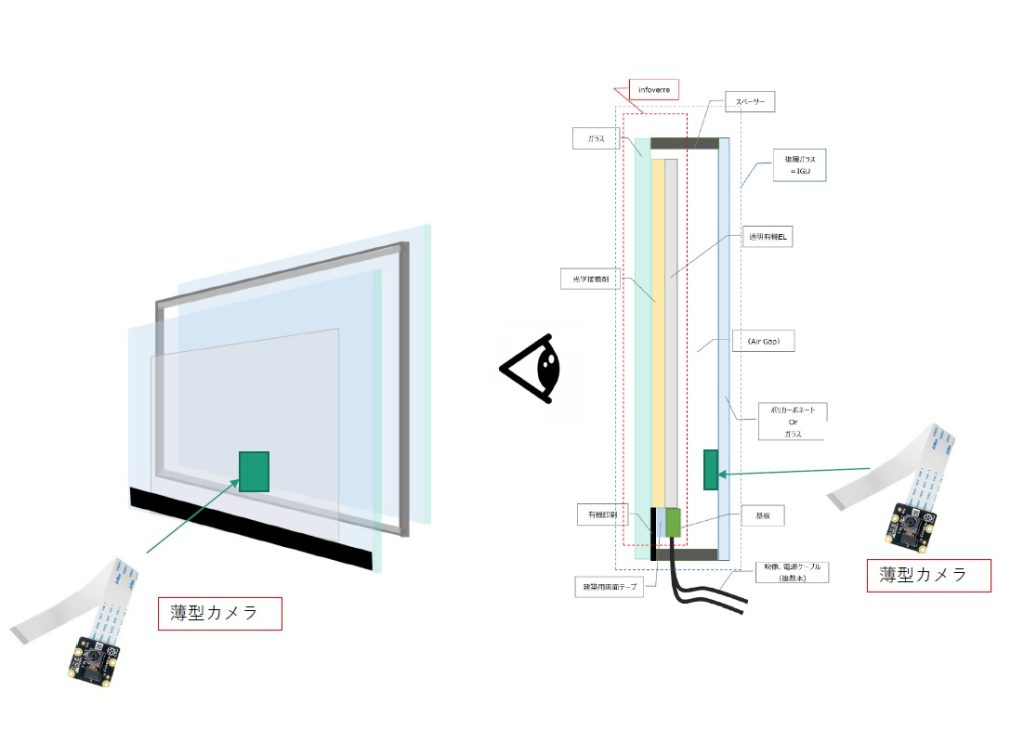
Fitting on window of industrial machines
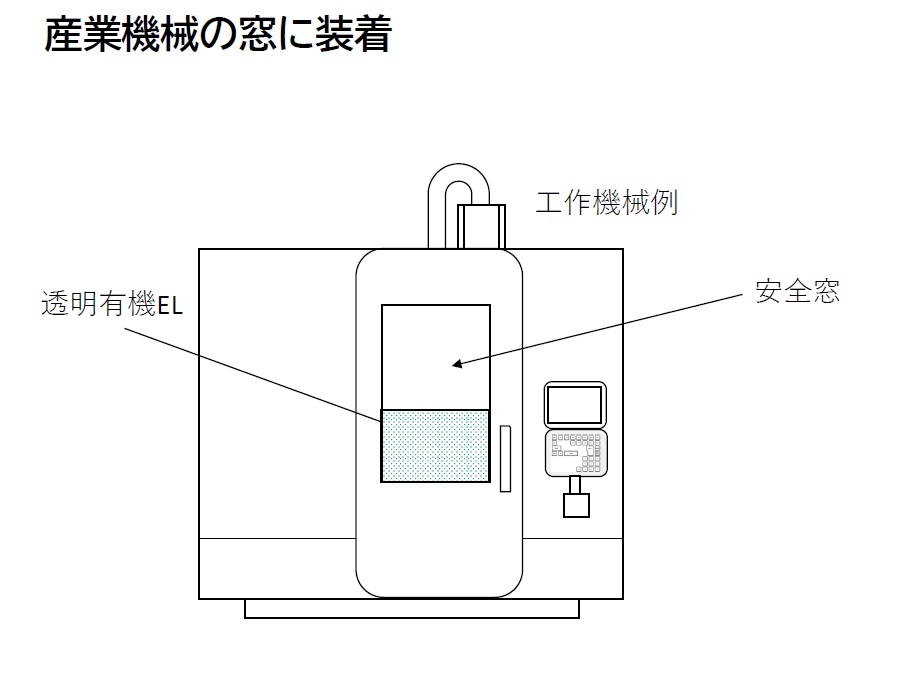
Visual Twin断面構造
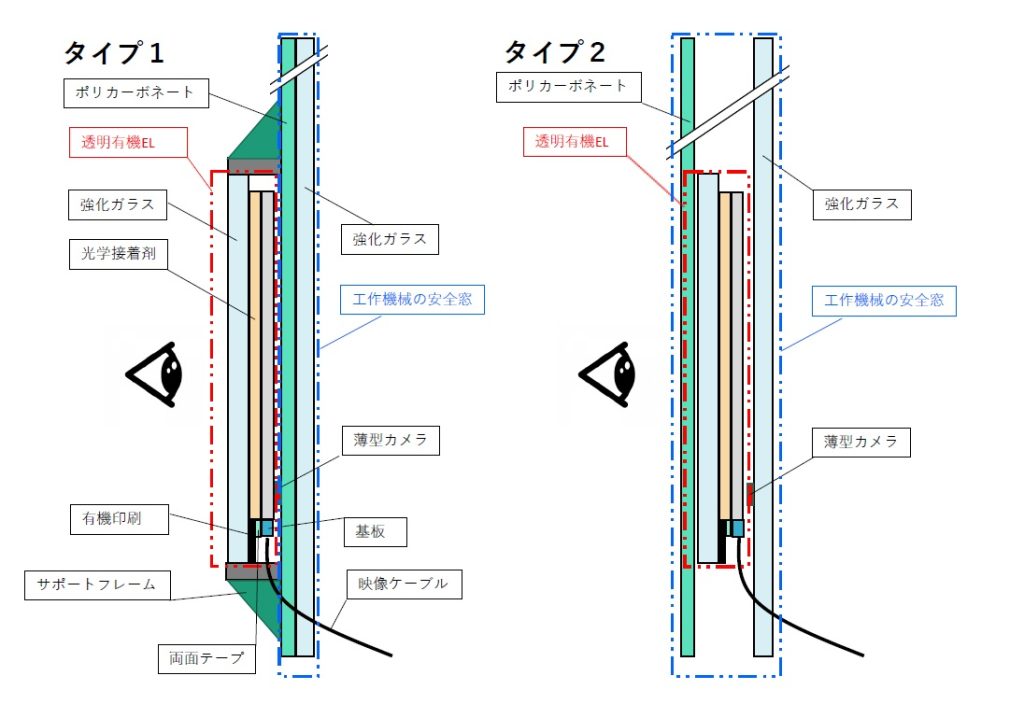
産業機械内部を安全窓に取り付けた透明ディスプレイ上にクリアに映し出し段取り作業のサポートをする。
従来段取り作業は機械内部を目視で確認しながら機械を手動運転モードと手動パルスモードで動作させ行われている。機械内部は自動運転を目的としているため人による作業は容易でなかった。
Visual Twinを使用すると実際の機内とディスプレイ上の機内映像を見ながら作業ができる。ダイヤルゲージ等の計測機器を使用する場合目盛りが小さく、見ずらい場合がある。Visual Twinのディスプレイ上に計測機器の目盛りをズームアップして映し出すことにより機内とディスプレイを見ながら正確に作業ができる。精密作業を行う場合可動部分にに近づきマニュアル操作を行うことがある。その場合、機械のドアを開けた状態になることも予想される。 Visual Twinを使用すると機械のドアを完全に締め切っても内部をクリアに見ることができるため、安全に作業ができる。
尚、Visual Twinと他の機内カメラを組み合わせて使用することで更に視界が増加する。大型機は機械移動部分を目視で確認することが困難な場合が多いが機械移動部分に追加でカメラを装着することで透明ディスプレイ上にズームアップできる。
The inside of an industrial machine is clearly displayed on a transparent display attached to the safety window to support the set-up work.
Conventional set-up work is carried out by operating the machine in manual operation mode and manual pulse mode while visually checking the inside of the machine. As the inside of the machine is intended for automatic operation, it was not easy to perform the work by human operators.
With Visual Twin, work can be carried out while viewing the actual machine interior and the machine interior image on the display. When using measuring instruments such as dial gauges, the scales may be small and difficult to see; by zooming in on the scales of the measuring instruments on the Visual Twin display, work can be carried out accurately while viewing the inside of the machine and the display. When performing precision work, it is sometimes necessary to get close to moving parts to perform manual operations. In such cases, it is expected that the machine door will be open. With Visual Twin, the inside of the machine can be seen clearly even when the machine door is completely closed, so work can be carried out safely.
The use of Visual Twin in combination with other in-cabin cameras further increases visibility. On large machines, it is often difficult to visually check the moving parts of the machine, but by attaching an additional camera to the moving parts of the machine, it is possible to zoom in on the transparent display.
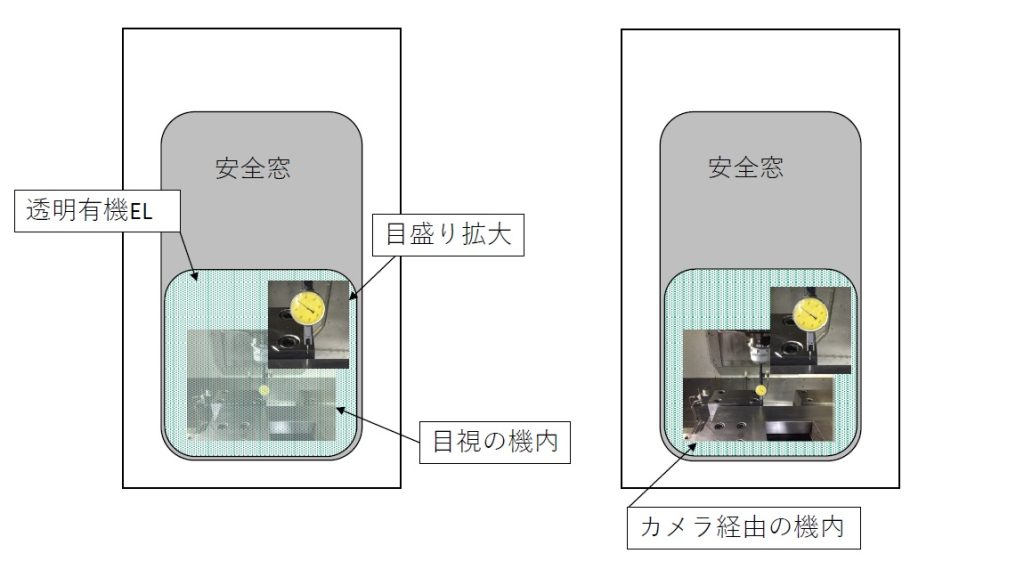
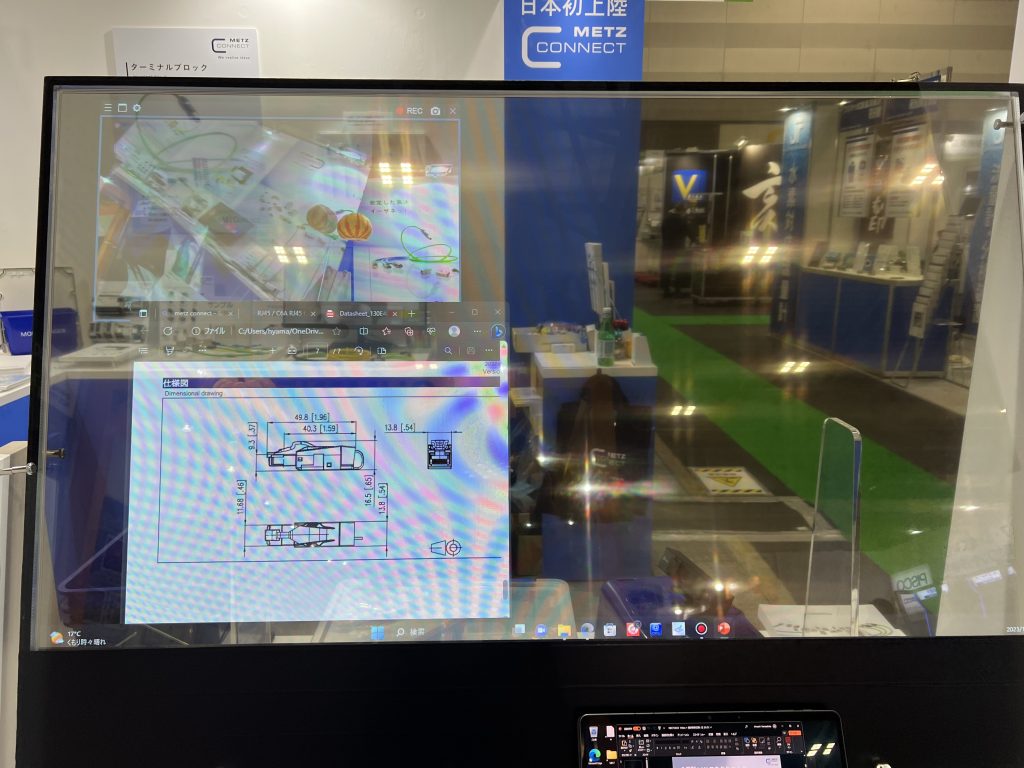
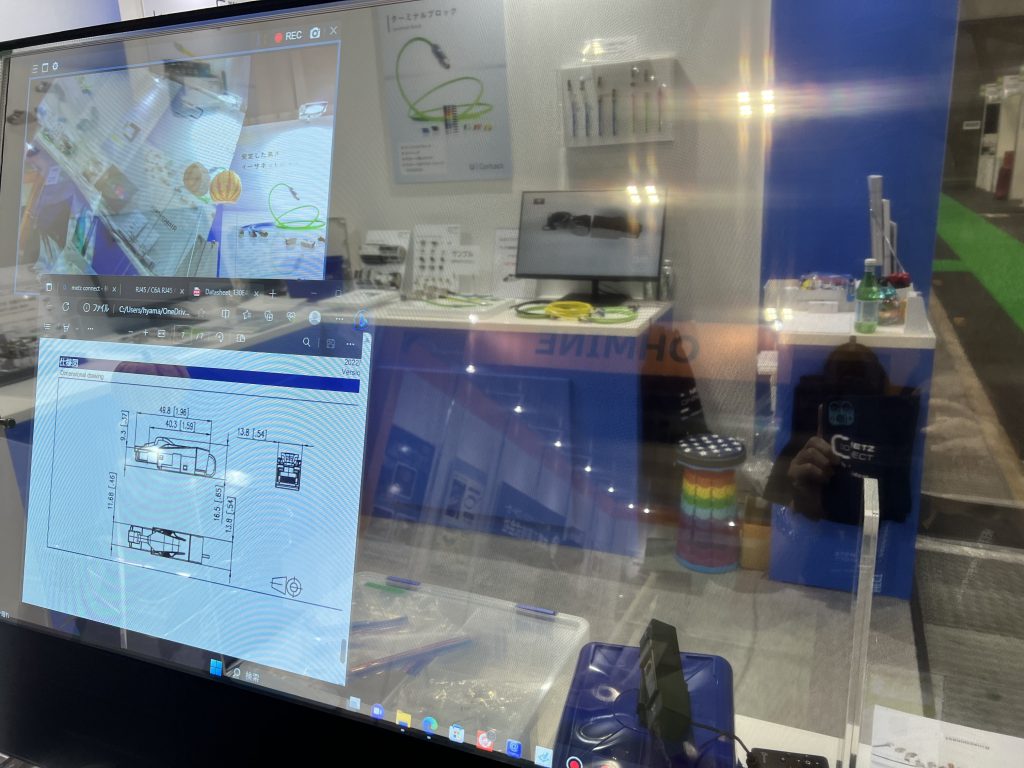
1.ズームモード
透明有機ELに実際の画像と対象物をズームした画像を写しだし、安全ドアを閉めた状態で
段取り作業として手動運転モード送り、手動パルスモード操作ができる。
2.タッチパネルモード
タイプ1ではタッチパネルとして操作できるため機内を見ながら画像や機械操作ができる。
3.CAMの加工シミュレーションを映し出し、実際の加工を見ながら比較できる
4.使用しないときは自動的に透明パネルに戻る
5.設計図面を大きく写しだし、加工物との相違を判断できる
- zoom mode The actual image and a zoomed image of the object are projected on the transparent OLED, with the safety door closed. Manual operation mode feed and manual pulse mode operation are possible as part of the set-up work.
2.Touch panel mode
Type 1 can be operated as a touch panel, so that images and machine operations can be performed while looking at the machine.
- CAM machining simulation can be projected and compared while viewing the actual machining.
- automatically returns to a transparent panel when not in use.
- design drawings can be displayed in large size and differences with the machined workpiece can be judged
